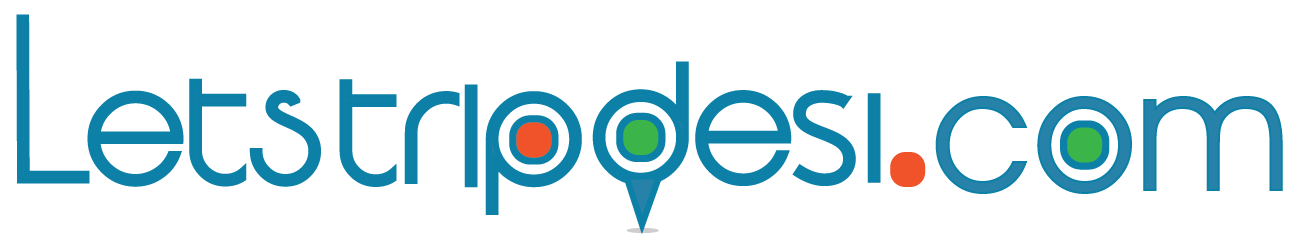In today’s fast-paced world, seamless technology integration in vehicles is more important than ever. If you’re tired of fumbling with cables every time you enter your car, the Fabfunk Wired to Wireless CarPlay Adapter offers a hassle-free solution. This innovative device converts your wired CarPlay system into a completely wireless experience, making your daily drives more convenient. Let’s dive into its features, performance, and whether it’s worth the investment.

Why Choose Fabfunk Wireless CarPlay Adapter?
Gone are the days of constantly plugging and unplugging your iPhone just to use CarPlay. The Fabfunk Wireless CarPlay Adapter allows your vehicle’s infotainment system to connect with your iPhone via Bluetooth and Wi-Fi, eliminating the need for a physical connection. With an easy setup, smooth performance, and wide compatibility, this adapter enhances your driving experience effortlessly.

Top Features of Fabfunk Wireless CarPlay Adapter
🔹 Instant Wireless Connectivity
Say goodbye to cables! The adapter pairs with your iPhone through Bluetooth and switches to Wi-Fi for a stable, lag-free CarPlay experience.

🔹 Quick and Simple Setup
No complicated installations or technical expertise needed—just plug it into your car’s USB port, pair it with your iPhone, and enjoy wireless Apple CarPlay instantly.
🔹 Broad Vehicle Compatibility
Works with most car models that support wired Apple CarPlay, including brands like Toyota, Honda, Ford, BMW, Audi, and Mercedes-Benz.

🔹 Auto-Reconnect Functionality
Once paired, your iPhone will automatically connect every time you start your car, ensuring a seamless transition.
🔹 Compact, Portable Design
With a sleek and lightweight build, the adapter takes up minimal space and blends effortlessly with your car’s interior.
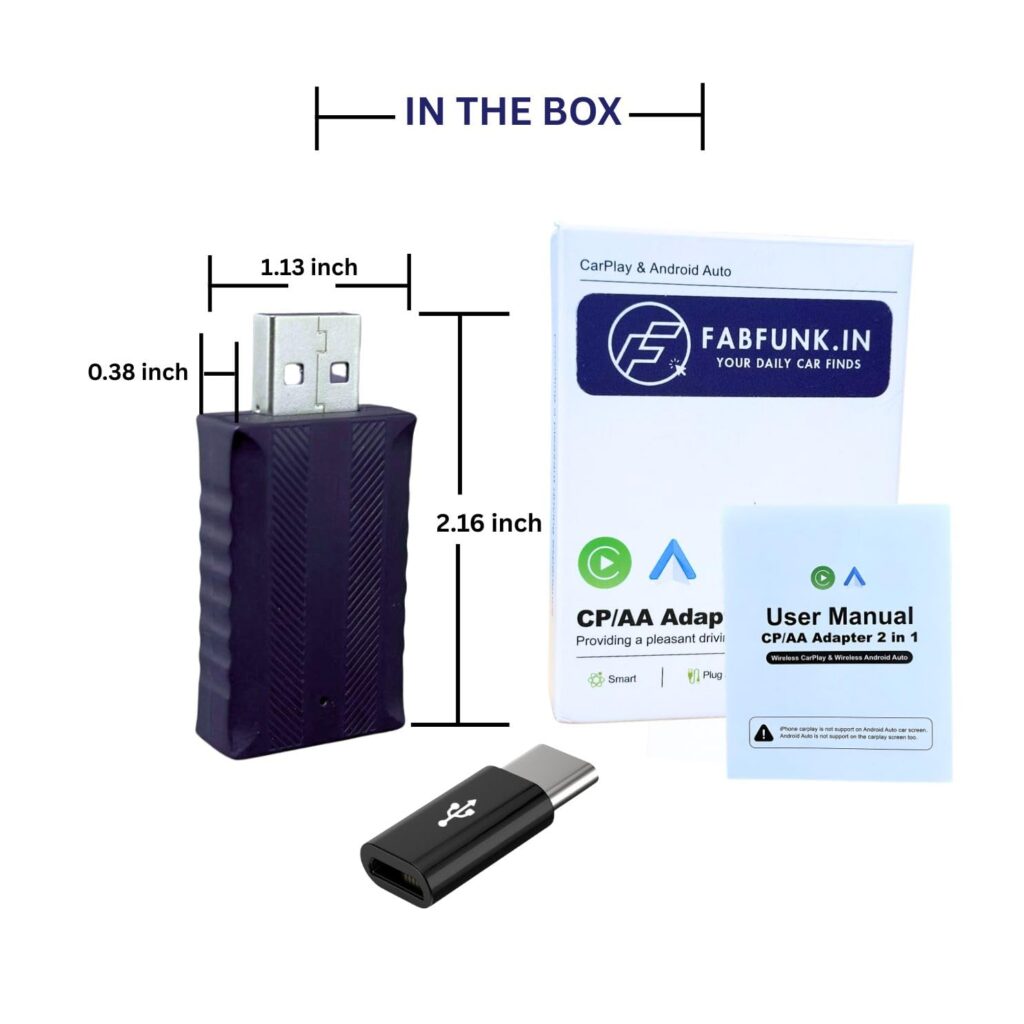
Installation Guide: How to Set Up the Fabfunk Adapter
Setting up the Fabfunk Wireless CarPlay Adapter is straightforward and takes less than five minutes:
- Plug the adapter into your car’s USB port dedicated to CarPlay.
- Turn on Bluetooth & Wi-Fi on your iPhone.
- Select the adapter from available Bluetooth devices on your iPhone.
- Wait for automatic switching to Wi-Fi for a stable connection.
- Enjoy Apple CarPlay wirelessly!
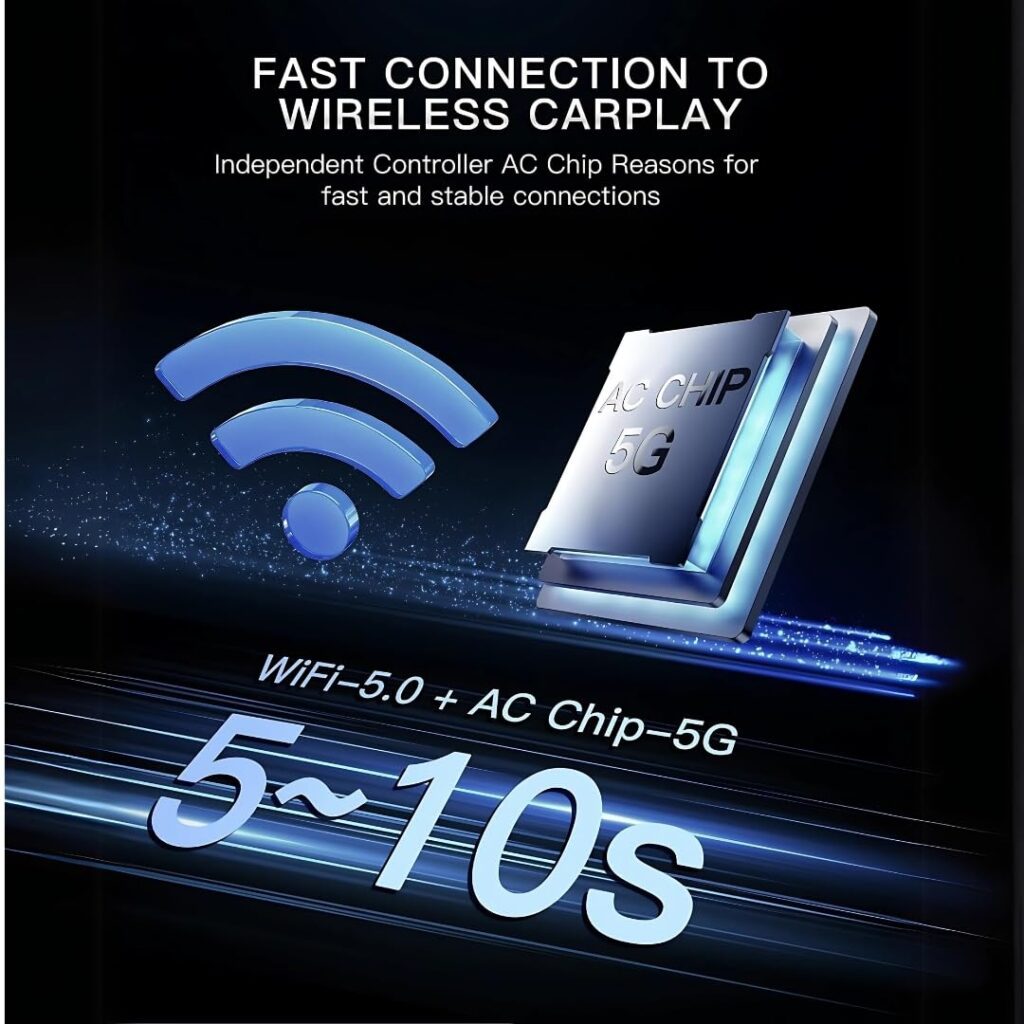
Performance & User Experience
🚗 Smooth & Responsive Interface
The Fabfunk adapter ensures minimal latency, allowing for a near-instantaneous response when navigating apps, using Siri, or changing music tracks.
🎶 Uninterrupted Music & Calls
Whether streaming from Spotify, Apple Music, or YouTube Music, audio quality remains crisp and clear. Phone calls are also reliable, with no noticeable connection drops.
📍 Accurate Navigation
GPS apps like Google Maps, Waze, and Apple Maps function flawlessly with real-time updates, ensuring a hassle-free driving experience.
🔋 Battery Consumption Considerations
Since your iPhone stays connected via Wi-Fi, battery consumption is slightly higher than with a wired connection. A wireless charging pad in your car can help counteract this issue.

Pros & Cons of Fabfunk Wireless CarPlay Adapter
✅ Pros:
✔️ Quick, effortless setup
✔️ Reliable wireless connection
✔️ Automatic reconnection every time you start your car
✔️ Sleek, minimalistic design
✔️ Compatible with a wide range of car models
✔️ No additional app required

❌ Cons:
❌ Slightly pricier than some competitors
❌ Consumes more battery than a wired connection
❌ Not compatible with Android Auto

Is the Fabfunk Wireless CarPlay Adapter Worth It?
If you’re looking to upgrade your car’s tech experience and eliminate the hassle of wires, the Fabfunk Wired to Wireless CarPlay Adapter is a fantastic option. It provides a stable, wireless Apple CarPlay experience with easy setup and automatic connectivity, making it well worth the investment.
With its premium performance, wide compatibility, and reliable connectivity, the Fabfunk adapter stands out as one of the best wireless CarPlay solutions available. Whether you’re commuting daily or going on road trips, this adapter ensures you stay connected without the clutter of cables.
🚘 Upgrade your drive today and experience the freedom of wireless CarPlay! 🚘
What are your thoughts on switching to a wireless CarPlay adapter? Let us know in the comments!