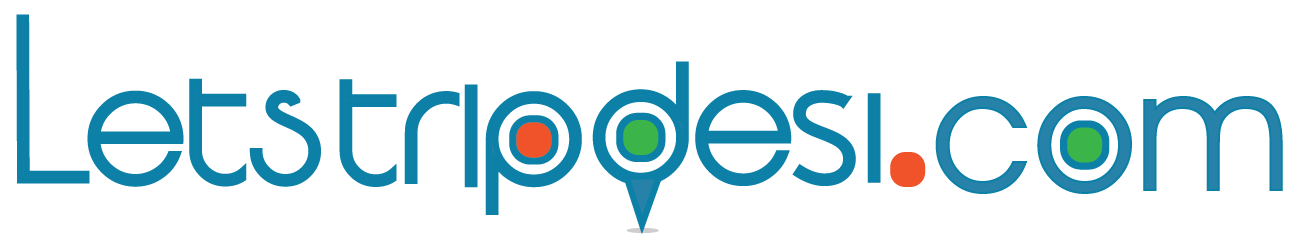Are you planning a trip this weekend? Well, we suggest you use a magical application that has been installed on most of your devices for a troubled road trip. Yes, you guess it correctly, Google Maps. This application has got some amazing new updates where you can avoid tolls, traffic, using offline maps and more that will definitely help you a lot on the way. . Here are some Google Maps tips to make your trip easy.
Use popular time
When traveling, you will definitely stop at the restaurant to fill your hungry stomach. With features such as popular times, you can find out when visiting certain restaurants to avoid the crowd. It also shows you popular dishes to try in restaurants. Make it comfortable for you to choose dishes and restaurants too.
Manage your Tasks
While on the road, you can easily find a restaurant, petrol pumps, washrooms or other stops without going far with the features on Google Maps. You are tapping enough and look for this option while traveling.
Avoid Traffic
Everybody hates traffic. But traffic is completely unpredictable but not with Google Maps, all you have to do is set your departure time or arrival to a certain place and the map will immediately tell you how long by considering traffic.
Avoid Tolls
We all want to avoid the toll on the read trip, now Google Maps will help you avoid the tolls road. All you have to do is tap three points in the right corner of the screen and go for the route option and select Avoid tolls. It’s that simple to avoid the tolls now with Google Maps.
Local language voice navigation
Google Maps will help you with navigation even when you speak in your local language. Relieved. No? Yes. All you have to do is say ‘Ok Google’ and then give a voice command in your language. It understands 8 Indians such as Hindi, Bengali, Tamil, Gujrati, Kannada, Urdu, Malayalam and Telugu.
Offline Maps
Located on a road trip means having an internet connection that is not stable or not. How do you get access to this? With Google Maps, you don’t need to worry. Just download the map to your destination and access step-by-step direction when you are online even if the internet connection doesn’t exist.